I just recently downloaded a movie that was 1.39 GB, but it is in .dat format... And I not really sure what program opens such a file, also i tried converting it to like an .mpeg but I always get these strange messages... I used such programs like, Dr. DivX, Nero, VCDGear, ezConvertor... But I still can't manage to run the Movie.. and I don't wnat to have wasted 7 hours dl'ing 1.39 GB... Anyone happen to have any ideas?










 Reply With Quote
Reply With Quote


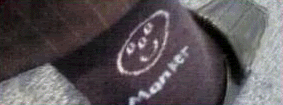




Bookmarks