-
Member

Hey guys,
This is really starting to piss me off. Ok so, I got bittorrent, then bitornado, learned how to used it and found out it wasnt running to fast, so I did a google and game up with a lot of stuff about people with router and port fowarding, and then figured out about 2 hours later how to configure my posts on my router. So, I boot up bittorrnado, still no greens. So i unplugged my router and plugged my ethernet directly into my modem. fired up bittorrnado, no luck still. I did another google and discover a test to define if my computer was setup properly for bittorrent and I failed. The test, however, did not provide any instructions on what to do next, so I am asknig you now - What do I do?!
Please Please Please Help me out here.
Cheers,
RuSty13
[edit]By the way, I DO NOT have a firewall, except maybe a OS integrated one[/edit]
-
-
07-19-2004, 08:23 AM
BitTorrent -
#2
well turn off xp firewall and follow the direction from here with your router
http://www.portforward.com/routers.htm
you need to open 6881 to 6889
-
-
07-20-2004, 12:55 AM
BitTorrent -
#3
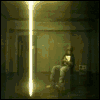 I know stuff ...
I know stuff ...

Originally posted by muchspl2@19 July 2004 - 04:31
well turn off xp firewall and follow the direction from here with your router
http://www.portforward.com/routers.htm
you need to open 6881 to 6889
Many ISP's block or throttle common P2P ports like -6881-6889- you should use some randomly chosen port range 57800-57810 for example,this will not cause any connection problems with Bt trackers but will allow you to connect to trackers that blacklist common Bt ports to avoid being connected to clients whos connection is being throttled(upload/download speed) by their ISP
 If you attack the establishment long enough and hard enough, they will make you a member of it.
If you attack the establishment long enough and hard enough, they will make you a member of it.
-- Art Buchwald --
-
-
07-20-2004, 01:46 AM
BitTorrent -
#4
Poster

I dont know why im still getting a ywllow light.
soulseek works fine.
-
-
07-22-2004, 04:56 AM
BitTorrent -
#5
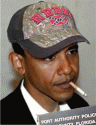 Obama Supporter
Obama Supporter

Like muchspl2 said, sounds like windows firewall
Go to start/control panel/network connections/
left click on the connection, then go to properties
find the advanced tab, and make sure the box isn't checked.
-
-
07-22-2004, 05:42 AM
BitTorrent -
#6
 woowoo
woowoo

Originally posted by RuSty13@19 July 2004 - 03:00
I did another google and discover a test to define if my computer was setup properly for bittorrent and I failed. The test, however, did not provide any instructions on what to do next, so I am asknig you now - What do I do?!
Just wondering if you could give me a link to this test?
-
 Posting Permissions
Posting Permissions
- You may not post new threads
- You may not post replies
- You may not post attachments
- You may not edit your posts
-
Forum Rules







 Reply With Quote
Reply With Quote




Bookmarks