-
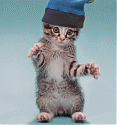 Memo, what memo?
Memo, what memo?
 BT Rep: +5
BT Rep: +5
I have a friend that is using linux and ask me to post this question...I looked for this topic but didnt see it.
Heres the question:
1) Mandrake Linux 10.0
2) WinXP Home
Both configured in the same Workgrouo
Linux PC can read and write to WIndows shared folder
WIndows PC can read, but not write Linux shared folder (Access denied. Make sure the disk is not full or write protected)
Linux permission are set so that Owner, Group and Others can view and modify content.
What am I missing to enable the Windows PC to write to the Linux share folder?
-
-
07-28-2004, 11:36 PM
Software & Hardware -
#2
 Ð3ƒμ|\|(7
Ð3ƒμ|\|(7

What are you using to share Samba?
-
-
07-29-2004, 12:13 AM
Software & Hardware -
#3
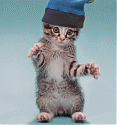 Memo, what memo?
Memo, what memo?
 BT Rep: +5
BT Rep: +5
He is using Samba and LinNeighborhood
he changed permissions via the GUI
Right click --> Properties--> Permissions--> Owner/Group/Others set to "can view and modify contents
-
-
07-29-2004, 12:31 AM
Software & Hardware -
#4
 Ð3ƒμ|\|(7
Ð3ƒμ|\|(7

Samba doesn't really have a gui unless you use webmin or something. You probably talking about samba client I guess that's Lin neigborhood.
Sounds like a permission issue. Your best bet is to just install a Samba "server" on the Linux box and then join the boxes in that workgroup. With the Linux Samba server you have a bit more control and you could just allow a partular group like "nobody" to have full access and that would solve any permission issues. That would only be wise if your not visible to the net. It's been a while since I used samba and I always hated Lin neighborhood cause it would take forever to find other boxes on the network.
-
 Posting Permissions
Posting Permissions
- You may not post new threads
- You may not post replies
- You may not post attachments
- You may not edit your posts
-
Forum Rules









 Reply With Quote
Reply With Quote
Bookmarks