-
Poster

Hi i am on bit torrent abc and aol and have had a low virtual memory warning however i have lots of memory on my system what can i do to change this i'm not sure whether i'm in the right section for this but need some help as whenever i put on kazaa lite with aol or bittorrent my system slows right down and i cannot browse and when i go to turn off bit torrent it wont let me and this is the same with my aol and main computer i have to turn off at the box. please someone tell me what i can do???? 
 :helpsmile:
:helpsmile:
-
-
07-31-2004, 07:23 PM
Software & Hardware -
#2
Poster

<span style='font-size:14pt;line-height:100%'><span style='color:red'><span style='font-family ptima'>>>FORUM<<</span></span></span>
ptima'>>>FORUM<<</span></span></span>
-
-
07-31-2004, 08:02 PM
Software & Hardware -
#3
Poster

Avent 300 series
AMD Athlon™ XP 2600+
2.08 Ghz
512MB RAM
this is the specs of my comp i have to admit to being a bit of a noob though not very good with all the tech stuff be gentle lol.
-
-
07-31-2004, 09:08 PM
Software & Hardware -
#4
-
-
07-31-2004, 09:35 PM
Software & Hardware -
#5
 Poster
Poster
 BT Rep: +3
BT Rep: +3
VIRTUAL memory isnt the same as internal memory (your RAM)
virtual memory is space windows reserves on you HDD to store files temporarily
now even though the virtual memory has no real use if you have 512MB RAM, windows and windows programs tend to go crazy without it (especially m$ stuff  )
)
@ anxies:
(loged in as an admin)
hit windows+pauze button
goto advanced tab
goto advanced tab
at the bottom it says virtual memory
how much is that???
-
-
07-31-2004, 10:33 PM
Software & Hardware -
#6
Poster

right then first things first have already used adaware and spyware not a issue have deleted cache files and cookies then run your virus scan and nothing but something aint right???
and to the other one if you dont mind can you tell me where the pause button is on my keyboard/system?
-
-
07-31-2004, 10:41 PM
Software & Hardware -
#7
Poster

right then storm here are my virtual memory settings
TOTAL PAGING FILE SIZE 4 ALL DRIVES
MIN ALLOWED 2MB
RECOMMENDED 766MB
CURRENTLY ALLOCATED 767MB
Thanks for any help 
-
-
07-31-2004, 11:25 PM
Software & Hardware -
#8
-
-
07-31-2004, 11:28 PM
Software & Hardware -
#9
 Poster
Poster
 BT Rep: +3
BT Rep: +3
well first of all set the paging file to one amount
same minimum as maximum........ try 768 MB (1.5 times your RAM)
then defrag (start->all programs->accessories->system tools) all hard drives
if your still getting low virtual mem errors, check your taskmanager (ctrl+alt+del, process tab) to see what is using how much memory.....
especially check the programs running under your name, but you didnt initiate
-
-
08-01-2004, 12:31 AM
Software & Hardware -
#10
-
 Posting Permissions
Posting Permissions
- You may not post new threads
- You may not post replies
- You may not post attachments
- You may not edit your posts
-
Forum Rules

:helpsmile:







 :helpsmile:
:helpsmile:

 Reply With Quote
Reply With Quote ptima'>
ptima'>

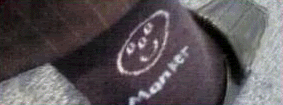

 )
)







Bookmarks