What speed is 100 Mbps? Ive test it on Numion Numion and the result was: 250 - 300 kbps.
1. The browser that Im using changes anything in the results?
2. What 100 Mbps (the speed according to the connection status of Windows) and the result of the test 250 - 300 kbps means?







 Reply With Quote
Reply With Quote






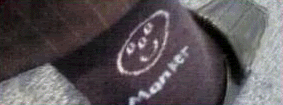

 :
: 




Bookmarks