Well i tried google, but couldnt find much. Anyone ever seen these on windows xp startup before? Dunno why they started doin this.. it's annoying.
I took a screenshot of them here:
http://img95.exs.cx/img95/606/errors.jpg
also already tried TuneUp Ultilities 2004 Reg Fixer, Defrag, Spyware scan (adware latest..auto updated), and a Virus scan.
help would be greatly appreciated








 Reply With Quote
Reply With Quote





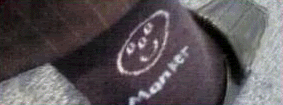

Bookmarks