-
Poster

on my desktop icons/folders when clicked on once open when they should open when double clicked
any ideas how to stop this?
thanks in advance
-
-
10-25-2004, 11:43 AM
Software & Hardware -
#2
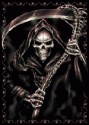 Synergy
Synergy
 BT Rep: Bad Rep
BT Rep: Bad Rep
click: Start/ control panel/ folder options. Make sure " double click to open item" is checked.
-
-
10-25-2004, 11:52 AM
Software & Hardware -
#3
Poster

its already selected :S any other ideas ive tried the double click thing aswell but the wire is worn on my mouse and some of the wire is exposed couild this be the problem
thanks in advance
-
-
10-25-2004, 02:05 PM
Software & Hardware -
#4
 ╚════╩═╬════╝
╚════╩═╬════╝

That exposed wire thing sounds logical - plug in another mouse and check if it still is a problem.
If it is.....if you have installed any software for your mouse-chech the options or preferences in the actual mouse software
-
-
10-25-2004, 06:39 PM
Software & Hardware -
#5
Poster


i havent got another mouse 
-
-
10-25-2004, 06:41 PM
Software & Hardware -
#6
 ╚════╩═╬════╝
╚════╩═╬════╝

get a friend \ borrow form somebody to check - mice these days cost nothing
fix the wiring?
-
 Posting Permissions
Posting Permissions
- You may not post new threads
- You may not post replies
- You may not post attachments
- You may not edit your posts
-
Forum Rules




Bookmarks