Hi guys!
I have a problem with my monitor, Its an LG one and I have brightness settings on the monitor and they are set at full brightness and contrast. I am watching video clips and DVD's on my pc but it still seems too dark at times. I was wondering if there was any programs or adjustments I can get / make to make it brighter? Any idea's would be appreciated... cheers!







 Reply With Quote
Reply With Quote




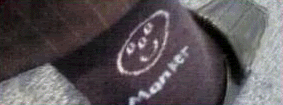









 what just happened?
what just happened?

Bookmarks