Lately I have been getting files that are getting corrupt like this one:
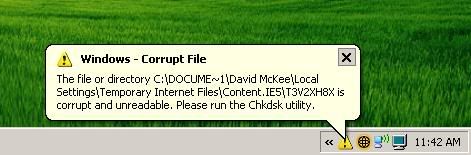
I have already ran chkdsk and it found and deleted my other corrupt file but now a new one is corrpted. Is my hdd corrupt?
Lately I have been getting files that are getting corrupt like this one:
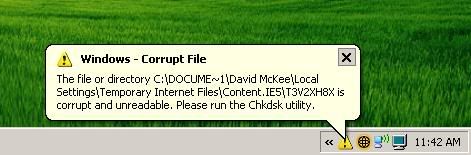
I have already ran chkdsk and it found and deleted my other corrupt file but now a new one is corrpted. Is my hdd corrupt?
What O/S ? XP , has a few programs to try . CHKDSK is one. I like NSW windoctor or Sysyem Mechanic . Download a trial , see if that stops it.
Last edited by peat moss; 02-13-2005 at 05:11 PM.
Thanks for the fast reply.Originally Posted by peat moss
Its Windows XP Pro SP2. I'll try the trial to windoctor and see if that works.
Last edited by silent h3ro; 02-13-2005 at 05:27 PM.
Originally Posted by Gam3Guy
Ok no problem ,what happens when you run chkdsk from a command prompt?
Like are you setting the switch to fix? Like this ........... CHKDSK c: /F
I love the windoctor tho so easy to use .
I'm such a dumb ass ! Sorry bud, Disk Doctor is the one to run !
Last edited by peat moss; 02-13-2005 at 06:12 PM.
meh, temp net files, i'd just delete em
delete em in DOS if windows wont do it
but...if you wanna check it.....
i make me batch files to do it
screw installing extra apps for shit you can do in DOS is what i sayCode:echo y|chkdsk c: /r chkdsk c: /r pause
I am just a worthless liar. I am just an imbecile.
I will only complicate you. Trust in me and fall as well.
I will find a center in you. I will chew it up and leave.
I will work to elevate you just enough to bring you down.
lol davie McKee
have you tried clearing temp files
Last edited by muchspl2; 02-13-2005 at 06:31 PM.
That's a good way to show us your name.
A corrupt file or even a few doesn't mean the drive is faulty. Often files get corrupt from improper shutdown of your system.
lol, Yea that was the first thing I did.Originally Posted by muchspl2
@Virtual Body - I feel alot more reassured now
You noob...
Internet Explorer > Tools > Internet Options > Delete Files... > check box > Ok > Ok
Bookmarks