-
 Old Guy
Old Guy

I try to be so careful about scanning everything I download before running it, but somehow a virus managed to slip though. I just wanted to encourage everyone here to look in your Windows/System folder for a file called 'ddhelp32.exe'. It's a hidden file, so make sure you set Windows Explorer to view them. If you find it, delete it immediately. You should also run 'msconfig' and see if this file is loading at startup (that's how I found it).
-
-
04-07-2003, 06:11 AM
Software & Hardware -
#2
Member

Just to add a bit.
Found this explanation on another site when a concerned user encountered this worm/virus.
I scanned recently my computer and found that the file
ddhelp32.exe (wich I suppose is an essential file) is
infected with the virus Backdoor.Bionet.318 (The kind of
virus that acts like a server and sends info, passwords,
etc. to a specific person), the norton antivirus
recommended me to delete this file, but Im unsure of what
could happen if I do so. Could anyone help me?.
Thanks
like you said... delete it!
A word of caution:
There is a similarly named file "ddhelp.exe" which is installed with directx which should not be deleted.
-
-
04-07-2003, 08:21 AM
Software & Hardware -
#3
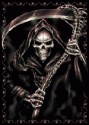 Synergy
Synergy
 BT Rep: Bad Rep
BT Rep: Bad Rep
well, your both right, ddhelp32.exe is added from the bionet.318 virus. too bad you didn't catch the file it came from. Do you have you NAV set for auto - protect?
-
-
04-07-2003, 10:30 AM
Software & Hardware -
#4
 Old Guy
Old Guy

Originally posted by RPerry@6 April 2003 - 23:21
Do you have you NAV set for auto - protect?
First of all, I have McAfee. I know a lot of people here don't like it, but I had a problem with NAV long ago so I switched. Second, I have a pretty slow system so I don't like having my scanner constantly running in the background. I usually scan all my downloads manually before opening them. That's why I can't figure out how I got this. After I noticed it in msconfig I ran a full system scan and McAfee found it. I don't think I had it long enough to do any damage, but it just pisses me off.
-
-
04-07-2003, 12:08 PM
Software & Hardware -
#5
Poster

Viruses come with some web pages like WAREZ sites
-
 Posting Permissions
Posting Permissions
- You may not post new threads
- You may not post replies
- You may not post attachments
- You may not edit your posts
-
Forum Rules







 Reply With Quote
Reply With Quote





Bookmarks