I just installed a Western Digital 80 gb sata drive, (this is my first time ever using ata) I put it in my case and put the SATA wire from the back of the drive to the motherboard, Then i put the SATA power connecter thing from my power supply into the back of the drive, and then i put a regular molex power connecter from the powersupply into the back. (I didnt know if it needed both so i put it in anyway).
Then i went to ctrl pannel>admin tools>comp management and set up a partition on my new drive and tried formating it, 2 hours later i come back and its on 1% so i gave it 2 more hours and its still on 1% so I hit cancel format and did a quick format instead and it took a matter of seconds and it was done.
Then i tried transfering large files onto my new drive (about 5 gb files) and i got errors durring the transfer every time so i knew something was wronge, so i tried to format it again and this time let it go over night and it got to 13%. and at that rate 1% every 2 hours it would take weeks to get done so i canceled it again. Now here i sit wondering what else to do. I was thinking about using a XP cd to format it and install xp on it which i wanted to do anyway. But my buddy has my xp cd so right now im stuck. Is there anything else i could do to use my hard drive for storage befor i get windows on it?
btw my specs are
AMD athlon 2500 Oced
512mb pc3200 ram
Abit- NF7-S v2 mobo
nvidia geforce 6800 gt
80 gb wd IDE (my old one)






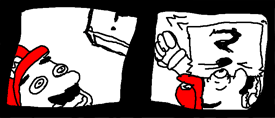

 Reply With Quote
Reply With Quote

Bookmarks