-
-
-
07-11-2005, 06:15 PM
Software & Hardware -
#2
 cawk
cawk
 BT Rep: +4
BT Rep: +4
my mate has the same problem but its champ man thats causing the problem, his pc crashes goes black screen the monitor says its not picking up a signal and then the pc restarts, i told him i'd get him some antivirus shiz which i will and we will probably format and reinstall using football manager this time. have you tried flashing your mobo and all else fails using a thermometer to check the temp?
-
-
07-11-2005, 06:31 PM
Software & Hardware -
#3
 Forum Star
Forum Star
 BT Rep: +2
BT Rep: +2
Those temps... Are they F or C?
-
-
07-11-2005, 06:47 PM
Software & Hardware -
#4
 cawk
cawk
 BT Rep: +4
BT Rep: +4
i'm guessing F, cos 90C would be melting
-
-
07-11-2005, 06:58 PM
Software & Hardware -
#5
-
-
07-11-2005, 07:07 PM
Software & Hardware -
#6
Yup, all temps are Celcius, casing feels hawt but not on fire.
Not in any direct sunlight no, and not near anything like a radioator.
Pretty clean, i gave the CPU fan a quick brush up, it currently doesn't have any other fans inside it.
Something that did worry me was that there was traces of spider webs going from the case side to a modem and then onto the top of the graphics card. Just small little lines of webbing, i removed them.
For now i've taken off the side panel and told her not to use it unless it's 100% needed. Rest asure she's on Sims 2 right now 
Reason this is wierd is with this temps i would have though it would be on fire as well but it only has issues after a few long hours of Sims 2/game action. Just leaving it on for a few days is fine.
-
-
07-11-2005, 07:15 PM
Software & Hardware -
#7
 Error xɐʇuʎs
Error xɐʇuʎs
 BT Rep: +1
BT Rep: +1
Does she have a table fan or something?
As an emergency measure, you could put one of those beside her computer, blowing in, since you have the side off.
She really needs a couple of case fans though, I'd say.
-
-
07-11-2005, 07:17 PM
Software & Hardware -
#8
No table fan, i think im gonna have to take the PC home to do some serious work on it. Last time i checked a fan won't make 50 degree's difference.
-
-
07-11-2005, 07:20 PM
Software & Hardware -
#9
 Error xɐʇuʎs
Error xɐʇuʎs
 BT Rep: +1
BT Rep: +1
I agree on that, but whatever else is the matter, she should have a bit of airflow in the case.
-
-
07-11-2005, 08:45 PM
Software & Hardware -
#10
 Poster
Poster

-
 Posting Permissions
Posting Permissions
- You may not post new threads
- You may not post replies
- You may not post attachments
- You may not edit your posts
-
Forum Rules

) so i go over again to do a bit more digging. So far it's only happened while playing her Sims 2 game.
) and the Mobo stays around the mid 50's. HDD is about 60. So i though, fooken'hell these seem high.







 ) so i go over again to do a bit more digging. So far it's only happened while playing her Sims 2 game.
) so i go over again to do a bit more digging. So far it's only happened while playing her Sims 2 game. ) and the Mobo stays around the mid 50's. HDD is about 60. So i though, fooken'hell these seem high.
) and the Mobo stays around the mid 50's. HDD is about 60. So i though, fooken'hell these seem high.

 Reply With Quote
Reply With Quote

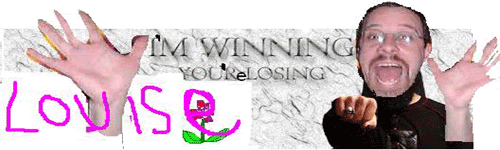














Bookmarks