-
Member

Processor
Model : AMD Athlon(tm) 64 X2 Dual Core Processor 4800+
Speed : 2.41GHz
Model Number : 4800 (estimated)
Performance Rating : PR7236 (estimated)
Cores per Processor : 2 Unit(s)
Threads per Core : 1 Unit(s)
Type : Dual-Core
Internal Data Cache : 2x 64kB Synchronous, Write-Back, 2-way set, 64 byte line size
L2 On-board Cache : 2x 1MB ECC Synchronous, Write-Back, 16-way set, 64 byte line size
Mainboard
Bus(es) : PCI PCIe USB i2c/SMBus
MP Support : 1 Processor(s)
MP APIC : No
System BIOS : Phoenix Technologies, LTD ASUS A8N-E ACPI BIOS Revision 1008
System : System manufacturer System Product Name
Mainboard : ASUSTeK Computer INC. A8N-E
Total Memory : 1GB DDR-SDRAM
Chipset 1
Model : Advanced Micro Devices (AMD) Athlon 64 / Opteron HyperTransport Technology Configuration
Front Side Bus Speed : 2x 1005MHz (2010MHz data rate)
Total Memory : 1GB DDR-SDRAM
Memory Bus Speed : 2x 160MHz (320MHz data rate)
Video System
Monitor/Panel : COMPAQ V50 Color Monitor
Adapter : NVIDIA GeForce 7800 GTX
Physical Storage Devices
Removable Drive : Floppy disk drive
Hard Disk : Maxtor 6B200P0 (190GB)
Hard Disk : ST3300831AS (279GB)
CD-ROM/DVD : PLEXTOR DVD-ROM PX-130A (CD 50X Rd) (DVD 6X Rd)
CD-ROM/DVD : _NEC DVD_RW ND-3551A (CD 48X Rd, 48X Wr) (DVD 6X Rd, 6X Wr)
CD-ROM/DVD : SCSIVAX DVD/CD-ROM SCSI CdRom Device (CD 32X Rd) (DVD 4X Rd)
Logical Storage Devices
Hard Disk (C : 279GB (118GB, 42% Free Space) (NTFS)
: 279GB (118GB, 42% Free Space) (NTFS)
CD-ROM/DVD (D : N/A
: N/A
CD-ROM/DVD (E : N/A
: N/A
CD-ROM/DVD (F : N/A
: N/A
Hard Disk (G : 190GB (11GB, 6% Free Space) (NTFS)
: 190GB (11GB, 6% Free Space) (NTFS)
Peripherals
Serial/Parallel Port(s) : 1 COM / 1 LPT
USB Controller/Hub : Standard OpenHCD USB Host Controller
USB Controller/Hub : Standard Enhanced PCI to USB Host Controller
USB Controller/Hub : USB Root Hub
USB Controller/Hub : USB Root Hub
Keyboard : Standard 101/102-Key or Microsoft Natural PS/2 Keyboard
Mouse : HID-compliant mouse
Human Interface : USB Human Interface Device
MultiMedia Device(s)
Device : MPU-401 Compatible MIDI Device
Device : Standard Game Port
Device : Realtek AC'97 Audio
Printers and Faxes
Model : Microsoft Office Document Image Writer
Power Management
AC Line Status : On-Line
Operating System(s)
Windows System : Microsoft Windows XP/2002 Professional (Win32 x86) 5.01.2600 (Service Pack 2)
I hope thats enough :[
edit: the plextor is disable
edit2: dont start with the compaq monitor please >_<
Last edited by Skorpio81; 02-10-2006 at 01:10 PM.
-
-
02-10-2006, 02:09 PM
Software & Hardware -
#12
 Computer Abuser
Computer Abuser
 BT Rep: +3
BT Rep: +3
Look I'm tired & there's so much extraneous information. What PSU? What case & how many case fans? What brand & speed & latency RAM?
Last edited by zapjb; 02-10-2006 at 02:12 PM.
-
-
02-10-2006, 03:10 PM
Software & Hardware -
#13
Member

Case: ThermalTake Dragon with 6 fans
PSU: Antec 480w ATX12v
Ram: Kingston DDR-SDRAM 1gb PC-2700
-
-
02-10-2006, 04:25 PM
Software & Hardware -
#14
 Forum Star
Forum Star
 BT Rep: +2
BT Rep: +2
Why so many optical drives? Disconnect all but the DVD burner and try it like that.
What drivers have you installed? List them.
You have 333MHz RAM with a Dual Core CPU? Why?
-
-
02-10-2006, 06:21 PM
Software & Hardware -
#15
 Computer Abuser
Computer Abuser
 BT Rep: +3
BT Rep: +3
All I can say after missing the obvious is, yeah why so many optical drives?
So my surmise is even though that's a good PSU. With all those drives & fans it's not enough.
Last edited by zapjb; 02-10-2006 at 06:24 PM.
-
-
02-10-2006, 06:46 PM
Software & Hardware -
#16
Member

drivers for my nec-nd3551a: 5.1.2535.0 (nec's website doesnt help much for finding the right drivers)
For the optical drives? well, there's the normal dvd and the new nec dvd-r (the plextor is the one I had before replacing it) I disabled it
-
-
02-10-2006, 07:00 PM
Software & Hardware -
#17
 Forum Star
Forum Star
 BT Rep: +2
BT Rep: +2
List all the driver you have installed. Chipset, Sound, Video etc...
About the optical drives. Don't just disable them. Disconnect them. Leave only one DVD burner and try it like that.
You could also try disconnecting extra devices to see if the power supply is overloaded or not. Disconnect all unnessasary fans and even the second HDD.
-
-
02-10-2006, 10:47 PM
Software & Hardware -
#18
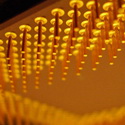 Chew E. Bakke
Chew E. Bakke

You don't clarify whether you're burning CDs or DVDs. I assume you're having trouble burning DVDs.
Not all media are the same and good DVDs at a value price are difficult to find.
Take a look at this page for information on media products and how to tell what you have.
http://www.digitalfaq.com/media/dvdmedia.htm
If your media is listed here as 'landfill material' then it's a safe bet there's where your problem lies.
IME, Memorex haven't made a single decent thing.
-
-
02-11-2006, 12:23 AM
Software & Hardware -
#19
Member

Sorry virtual body, cant seem to list every drivers.
Basically (no to sound lazy), only my graphic card and the cd/dvd drives are up-to-date. Other stuff like, the motherboard,sound card and co are still the default drivers. I only disconnected the LED Panel because I dont really need the shiny lights and stuff other than that I doubt the PSU is overloaded cause I still have like 4 extensions left. On my side, I've updated the firmware of the Nec dvd writer and i've yet to test it out. It's late here, I'll give you the feedback tomorrow.. sorry :s
Chewie: thanks for the web, I took a look and noticed the ones I hated the most were actually the best(talking about tkd).
ps: thanks for helping me out here
-
-
02-11-2006, 01:12 AM
Software & Hardware -
#20
 Pneuberator.
Pneuberator.

-
 Posting Permissions
Posting Permissions
- You may not post new threads
- You may not post replies
- You may not post attachments
- You may not edit your posts
-
Forum Rules
: 279GB (118GB, 42% Free Space) (NTFS)
: N/A
: N/A
: N/A
: 190GB (11GB, 6% Free Space) (NTFS)






 : 279GB (118GB, 42% Free Space) (NTFS)
: 279GB (118GB, 42% Free Space) (NTFS)
 Reply With Quote
Reply With Quote










Bookmarks