
Originally Posted by
Peerzy
Well mine arrived. I've got UMD Emulator V0.8C on there and i've put two ISO's on there. When i run EMD Emu it comes up fine and lets me select the ISO but as soon as i click X to select which one it kinda freezes, i can no longer use the up and down to select a different ISO and no buttons work?
Anyone got any ideas? It is 1.5 btw. So far i've tried Burnout and Football Manager.
EDIT: Ahhhh do i need some type of UMD disc in the PSP? If so thats a bit of a bastard as i don't have any right now.
Does any emulator work without a UMD in there? I just wanna test a game today.
So far i got that PMP video thing working fine. I need to find a decent place to get loads of homebrew stuff.
What ISO are you trying to load? And what settings are you using? Remember most ISO's run with System Menu, but then you need a UMD inside, there are a bunch that run with Direct Load also, where you don't need a UMD. Didn't you get a sampler UMD?
What ISO are you trying to load? Also, make sure you installed UMDemu correctly, there should be 2 folders in the GAME folder, and one in the root of your memory stick.
EDIT: browser,
If you downgrade to 1.5 you won't have the Sony web browser anymore. You'd need to use a homebrew browser, like the Fired Up one. The Sony one is much better, but it's 2.0+ only. Why would you want to browse the web on a PSP anyway?
EDIT: Burnout runs fine with System Menu, but then you need any UMD, I don't know about Football Manager.








 Reply With Quote
Reply With Quote





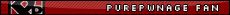


Bookmarks