No, no, no.
Back to My Computer, back to Manage, back to Local Users & Groups, click on the users, right click on the user you created, click on properties, click member of, click add, click advanced, click on find now in the new window, select Remote Desktop Users - click ok, click ok again, click apply, click ok to close the window, close the management window.
You now need to reboot to make the changes effective.
Now, using your second IP and your new user & login, you can now create a second RDC connection, which you can now run utorrent from (do not run the utorrent from the admin dir, create a new utorrent occurrence) you can also run a new instance of firefox, and if you really wanted to, you can now share that second user with unique IP to anyone else anywhere in the world, not forgetting though you both share the resources of memory & hard disk.
If it doesn't make sense, follow it through and see where you get stuck.








 Reply With Quote
Reply With Quote


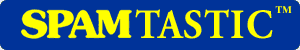






Bookmarks