-
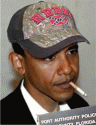 Obama Supporter
Obama Supporter

I've been considering this for some time now. What i have is two computers a p4 1.8 and a old p2 266. The p2 has been gathering dust for some time now.
I can never have enough storage space and already have the 4 drive spots on the p4 taken, 2 hard drives and 2 disk drives. i want to buy another hard drive for the p4 but that's not possible without a second power supply a controler card and a new case unless i get really sloppy.
I was wondering if there was some way for me to dump the new drive(s) in the p2 and some how connect it to the p4, using it like a drive caddie?
-
-
10-12-2003, 06:42 AM
Software & Hardware -
#2
 Poster
Poster

Why not just use the p2 as a file server?
-
-
10-12-2003, 06:52 AM
Software & Hardware -
#3
 Poster
Poster

Originally posted by Broken@11 October 2003 - 22:20
I've been considering this for some time now. What i have is two computers a p4 1.8 and a old p2 266. The p2 has been gathering dust for some time now.
I can never have enough storage space and already have the 4 drive spots on the p4 taken, 2 hard drives and 2 disk drives. i want to buy another hard drive for the p4 but that's not possible without a second power supply a controler card and a new case unless i get really sloppy.
I was wondering if there was some way for me to dump the new drive(s) in the p2 and some how connect it to the p4, using it like a drive caddie?
you could use the P2's power supply, but you have to put another IDE controller in the P4. the more conventional way of using the P2 would be to just set it up as a standard computer, then connect both of the PCs to a LAN and set the P2's hard drive up as a network drive. or like Xilo says, set the P2 up as a server.
why can't you use the P4's power supply, though? i've easily run 4 hard drives, 2 CD-Roms, a ZIP and a floppy on 300 watts. if it's a matter of running out of power connectors, just get a splitter for one of the connectors so that it branches out into two. it won't harm your computer.
-
-
10-12-2003, 06:54 AM
Software & Hardware -
#4
 Poster
Poster

I have always wondered how to get more than 2 hdd on one IDE slot.
-
-
10-12-2003, 07:09 AM
Software & Hardware -
#5
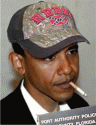 Obama Supporter
Obama Supporter

Originally posted by neattairoski@12 October 2003 - 06:54
I have always wondered how to get more than 2 hdd on one IDE slot.
is that possible?
lol, i didn't even know that you could get a power splitter.
is there one for the ide connectors?
-
-
10-12-2003, 07:14 AM
Software & Hardware -
#6
 Poster
Poster

Originally posted by Broken@11 October 2003 - 23:09
lol, i didn't even know that you could get a power splitter.
is there one for the ide connectors?
afraid not. there's a strict limit of two drives per IDE cable.
but here's what you need to split the power. it's called a Molex Y-Adapter.

-
-
10-12-2003, 06:56 PM
Software & Hardware -
#7
 Poster
Poster

I had to use a splitter when I added my third harddrive. I just split the connector that goes to the zip drive since I don't use it much.
-
 Posting Permissions
Posting Permissions
- You may not post new threads
- You may not post replies
- You may not post attachments
- You may not edit your posts
-
Forum Rules







 Reply With Quote
Reply With Quote








Bookmarks