
Originally Posted by
mjmacky

Chart lacks UEFI BIOS info. I've been seriously craving this advancement for the past year, does anyone have one yet? I'm like dying for feedback about this particular feature on the new boards. At least from people I care to listen to take time to read.
So to answer your question (from someone you hopefully care to listen to

) the UEFI BIOS is responsive with my mouse (Microsoft Laser 7000) and has a far faster boot time than a standard BIOS. The BIOS has two modes, it is mouse driven GUI and has a basic (idiot) mode with pretty pictures and large icons to switch between different modes in the
idiot basic mode. Advanced mode offers the more traditional control layout but takes a bit of getting used to since you have to navigate trough nested options. Once you are used to this it is a quicker way to use a BIOS to configure your computer, and is a big advance over the older BIOS, an obvious caveat would be the mouse though, if it is not recognised by the system or poorly recognised things would be interesting.







 Reply With Quote
Reply With Quote
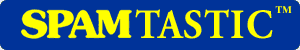




 ) the UEFI BIOS is responsive with my mouse (Microsoft Laser 7000) and has a far faster boot time than a standard BIOS. The BIOS has two modes, it is mouse driven GUI and has a basic (idiot) mode with pretty pictures and large icons to switch between different modes in the
) the UEFI BIOS is responsive with my mouse (Microsoft Laser 7000) and has a far faster boot time than a standard BIOS. The BIOS has two modes, it is mouse driven GUI and has a basic (idiot) mode with pretty pictures and large icons to switch between different modes in the 
Bookmarks