Thank you, Travo1. Grabbing it to take a look tomorrow. Very well liked program from what I've seen.
Thanks for clearing that up. Better for me to have my terminology correct before I go into surgery. Wouldn't want to be one of those doctors who remove the wrong foot...











 Reply With Quote
Reply With Quote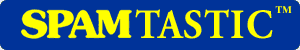







Bookmarks