-
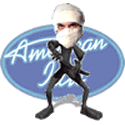 effendi
effendi

-
-
07-08-2004, 02:02 AM
Software & Hardware -
#12
-
-
07-08-2004, 02:03 AM
Software & Hardware -
#13
 Poster
Poster

at a guess he re-enabled his firewall and didn't tell it to allow firefox access to t'internet
Nope. Zone Alarm still off
-
-
07-08-2004, 02:04 AM
Software & Hardware -
#14
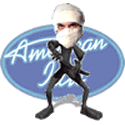 effendi
effendi

Originally posted by sampson@8 July 2004 - 02:10
hhmmm....Now I'm really confused. I think Firefox screwed evrything up. Where the hell are the choices that are usually here???(internet options etc.)


dunno what you're going on about there but open up a browser (IE) window and hit the tools menu, then the internet options menu. then follow what I wrote above.
I plan on beating him to death with his kids. I'll use them as a bludgeon on his face. -

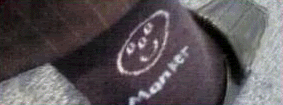 --Good for them if they survive.
--Good for them if they survive.
-
-
07-08-2004, 02:05 AM
Software & Hardware -
#15
 Smoke weed everyday
Smoke weed everyday

Originally posted by sampson@8 July 2004 - 03:10
hhmmm....Now I'm really confused. I think Firefox screwed evrything up. Where the hell are the choices that are usually here???(internet options etc.)


you have to open IE first 
-
-
07-08-2004, 02:07 AM
Software & Hardware -
#16
Poster

-
-
07-08-2004, 02:07 AM
Software & Hardware -
#17
 Poster
Poster

Originally posted by danb+7 July 2004 - 20:13--></div><table border='0' align='center' width='95%' cellpadding='3' cellspacing='1'><tr><td>QUOTE (danb @ 7 July 2004 - 20:13)</td></tr><tr><td id='QUOTE'> <!--QuoteBegin-sampson@8 July 2004 - 03:10
hhmmm....Now I'm really confused. I think Firefox screwed evrything up. Where the hell are the choices that are usually here???(internet options etc.)


you have to open IE first  [/b][/quote]
[/b][/quote]
I should be able to access those same options by right clicking the IE icon. That's how I typically make adjustments. Why has it changed??
-
-
07-08-2004, 02:08 AM
Software & Hardware -
#18
-
-
07-08-2004, 02:09 AM
Software & Hardware -
#19
Poster

tools/Options/Cookies -> Enable Cookies
-
-
07-08-2004, 02:14 AM
Software & Hardware -
#20
 Poster
Poster

instead of the security tab in the internet options of IE, click the privacy tab.
then click the edit button >> add the homepage of your friends wedding pictures site to the appropriate box >> click 'allow' >> click OK twice
should work now. if not maybe try posting this in software world
Doesn't work, or at least not in this situation.
tools/Options/Cookies -> Enable Cookies
Been there, done that a long time ago.
I have never known that
Are you tripping?
I assure you I'm not. Try it.(If you haven't installed Firefox obviously)
-
 Posting Permissions
Posting Permissions
- You may not post new threads
- You may not post replies
- You may not post attachments
- You may not edit your posts
-
Forum Rules
[/b][/quote]







 [/b][/quote]
[/b][/quote]

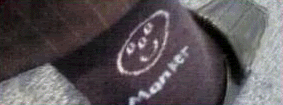

 Reply With Quote
Reply With Quote









Bookmarks