The bigger dpi, or fps the more sensitive (dpi, ips, fps and ultrapolling all have to do with how many signals reach the computer from the mouse for each movement and second. Suffice it to say that they mean that the mouse is very sensitive, and accurate. Or at least that the manufacturer thinks it is.), and accurate the mouse.
Obviously, this isn't something everyone likes, as it means it'll sense the slightest movement. At a dpi of 2000 I only have to move the mouse a couple of inches to drag the pointer across the entire screen, diagonally.
What the "better" mouses do, is give you the choice of using that sort of sensitivity, but you don't have to use it. It's useful tho', 'cos it also gives you more precision. The mouse can "feel" your movements better, so to speak.
You could say that the lower the sensitivity, the fewer steps the mouse, or the laser in the mouse, takes over the surface. Like a person leaping forward, rather than inching forward.
The person inching forward will be able to turn the second he or she wants, whereas the person leaping forward will have to turn at a point when their feet hit the ground.
As rossco mentioned, mouses with on-the-fly sensitivity even allow you to adjust it whenever you want, even when in a game.
As for firmware in a mouse...it doesn't eliminate the need for drivers.
Think of it more like a BIOS, you still need drivers for your mobo (windows usually has some default ones, tho').
Having flashable firmware means that the inner workings on the mouse can be improved, say if they discover a hardware incompatibility, or find a better way to control the laser, for instance.
Look at the changelog for the latest drivers and firmware here, the cold boot issue they are referring to would be a change in the firmware (no drivers loaded before the OS).








 Reply With Quote
Reply With Quote
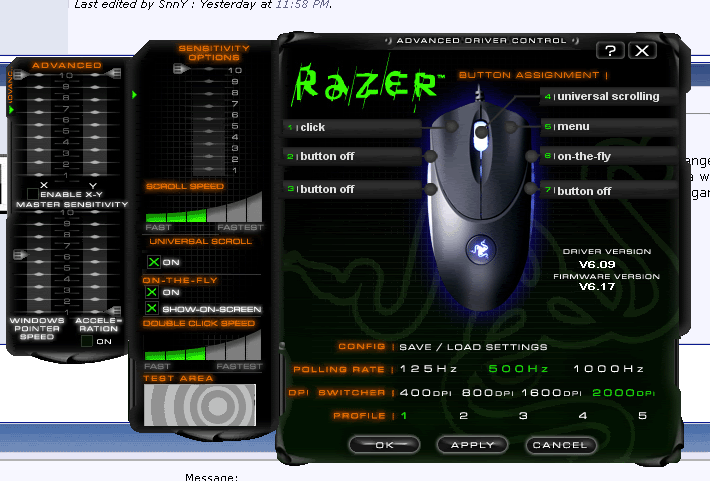






Bookmarks