I'm thinking of upgrading my tower over the summer. I'm on a budget, so I want to either spend minimally to get better performance short run, but might consider a more expensive overhaul as well, depending on the performance I'd get by spending more.
specs:
NVIDIA GeForce 8800 GTS
AMD Athlon(tm) 64 X2 Dual Core Processor 4600+ (2 CPUs), ~2.4GHz
2046MB RAM
Windows Vista™ Home Premium (6.0, Build 6002) Service Pack 2 (6002.vistasp2_gdr.090803-2339) - I'm installing Win7 64bit after upgrading.
600watt PSU
Antec 300 case
One of the most annoying things about my system is that the motherboard is HP, and everytime I startup it makes me hit F2 in the process, because I have one less fan from the original pc it was used in. It seems HP locked the motherboard or something, because I can't remove the fan from the boot up check, or whatever that's called. I don't know much about pcs, but I'm assuming my RAM is my bottleneck? If I wanted to upgrade further, what else should I upgrade? I care more about loading speeds and multitasking than graphics, so I assume my motherboard and cpu should get upgraded, if they are getting old now.








 Reply With Quote
Reply With Quote
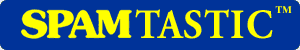








Bookmarks