I've got the cheapest kimsufi box from ovh and have installed mIRC but when I try to connect to an irc server it cannot connect. Is this a common problem on this box and is there a way around it? Or have I messed up a setting somewhere (and no, it's not a firewall problem)?
* Connecting to irc.*****.org (6667)
-
* Unable to connect to server (Connection timed out)
-
* Connect retry #1 irc.*****.org (6667)
-
* Unable to connect to server (Connection timed out)







 Reply With Quote
Reply With Quote




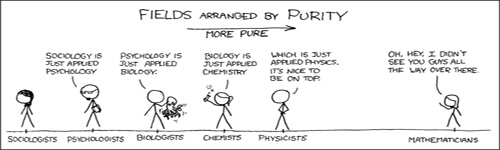




Bookmarks