Oh, I dare say that a filename like that would turn up a few accurate search results in BT circles, newsgroups, ed2k or gnutella(2).
Oh, I dare say that a filename like that would turn up a few accurate search results in BT circles, newsgroups, ed2k or gnutella(2).
There isn't a bargepole long enough for me to work on [a Sony Viao] - clocker 2008
Or just google 9down it has a fix on the main page for KB905474 , just tryed it myself a few minutes ago as my old tricks no longer worked .
HAHA looka Cali!!! my area looks completely clean!
_________________________________________________________________________________________
Last edited by Alien5; Jun 6th, 2006 at 06:36 PM..
Comon guys! very simple! Open task manager, make sure you close the WGA tray and then use find to search for all the filenames relating to windows xp genuine advantage. Delete em! Then the tray icon nor the startup message will appear. Visit www.consolehack.net, its my website
FILENAMES:
WgaTray.exe
wgalogon.dll
LegitCheckControl.dll
Peace out!
Last edited by consolehack; 06-04-2006 at 08:49 AM.
did you guys try the tip at http://brainwave.is.dreaming.org/ .. its seems to be a sol
<span style='color:purple'>The path of the righteous man is beset on all sides by the inequities of the selfish and the tyranny of evil men. Blessed is he who, in the name of charity and good will, shepherds the weak through the valley of darkness, for he is truly his brother's keeper and the finder of lost children. And I will strike down upon thee with great vengeance and furious anger those who attempt to poison and destroy my brothers. And you will know my name is the Lord when I lay my vengeance upon you</span>
That one does work anymore I don't think ? I'v tryed most in this thread and they no longer seem to work .Originally Posted by gd3110

Which is why I suggested the 9down link. Wish I could post the KB905474 EXE. crack but not allowed . Hint Hint .
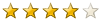
peat moss, that 'data' file process works to a certain extent, when getting an update it then says 'unable to verify if your windows is genuine' and then advises you of a new process which obviously installs WGA again, any ideas how to get around that. and please PM about that crack you have. cheers
Hey how come Microshit is so quick out of the gate on fixing these hi jinks anyway ?
Bloody annoying that, almost makes me want to buy a legit copy . Hey I did not just say that !
Hey guys... it just worked for me.... Herez what i did...
1. Go to www.torrentz.com
2. Search for "windows genuine" (without quotes)
3. I downloaded the torrent from its first result
4. The torrent should download the file "Windows..Genuine.Advantage.Validation.v1.5.540.0.Cracked-CRD.zip"
5. Unzip this file and there will be a "crack" folder in it.
6. Replace LegitCheckControl.dll in C:\Windows\System32
7. Restart your computer in Safe Mode (with Command Prompt)
8. Type "exit" to close command prompt
9. Press CTRL+ALT+DEL and open Task Manager
10. Click "New Task" and type "explorer"
11. Check the "Processes" tab in Task manager and ensure that there are no processes with the name "wga******". If there are any... then do an "End Task" to those processes
12. Go to C:\Windows\System32
13. Rename WgaLogon.dll and WgaTray.exe to some other name
14. Replace these two files from the "crack" folder
15. Restart your PC
16. Voila...! Its done... Thats all. You wont see the nag message again...
Cheers!
Venkat
Bookmarks