I just removed this spyware called PruttCT By manually deleting it from my Windows System32 directory and I wanted to start my PC in safemode, I couldn't remember if I had to hit F5 or F8 so I hit F8, my PC started beeping and it came up with
MegaTrends:
CPU Fan Error!
Press F1 To Resume... I got back into XP By pushing F1... But I'm very worried how do I fix this? Whenever I hit DEL to go into Bios it starts up the Bios and then takes me to that CPU FAn Error screen. I would not be able to know my way around my PC if I opened it up so I can't reconnect anything... The PC hasn't suffered any impact though... IT's an ASUS K8NE Deulux MB.
PS: I also booted in Safemode (F8) so I could delete the temp folder from my Documents And Settings -> Local Users folder... is this safe because there was a virus (EI.exe) in there?
Please help me with this issue!







 Reply With Quote
Reply With Quote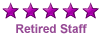







Bookmarks