Ok I asked them to perk my account but the problem was I forgot to set up mIRC so can some tell me step by step guide on how to set up mIRC for Digital Hive?????
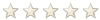
Ok I asked them to perk my account but the problem was I forgot to set up mIRC so can some tell me step by step guide on how to set up mIRC for Digital Hive?????
There are some step by step guides here.
Last edited by Skiz; 09-09-2010 at 10:10 PM.
yo
IRC details are as follows:
If you don't know how to use them, click on Skizo's link.irc.corrupt-net.org
#dh-support
"I just remembered something that happened a long time ago."
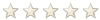
I am confused I go to add server then what do I put in? where do I put
#dh-support or irc.corrupt-net.org in?
do I need a password to log in what port should I use?
Can someone me post a seen shot of the setting please?
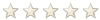
Hi I did but I am not sure what I am doing when comes to irc is like double dutch to me.
Ok here is a screen shot
http://img163.imageshack.us/i/mircc.jpg/
Have I done anything wrong its not working?
Last edited by syfer; 09-10-2010 at 09:06 PM.
If you look closer, you've set mIRC to use a random server.Just close the settings dialog and type this in the empty chat window:
And after you connect:/server irc.corrupt-net.org
That should get you started./join #dh-support
"I just remembered something that happened a long time ago."
Bookmarks