If you set up keyfile SSH authentication to your local machine (aka, so you won't be prompted for a password for SSH connections), you could try something like this (if you use rtorrent):
Put this into your .rtorrent.rc:
Then make send.sh, and chmod it to be executable:
#!/bin/bash
DIRECTORY=$1
sftp user@homeaddress
put $DIRECTORY
exit
fi
This is completely untested and I have no idea if it'll actually work, but in theory it should.
For this to work, you'd need:
-rtorrent on your
remote machine
-an SFTP server on your
home machine
-Keyfile authentication on your
home machine
-A static home IP or some sort of domain name (I recommend using No-IP if you have a dynamic IP)







 Reply With Quote
Reply With Quote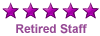





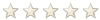

Bookmarks