any ideas on how to fix this? I am running an intel core 2 duo 3.16 ghz on a DFI DK P35 mobo. cpu-z and the bios both say that the specification is 3.16 ghz but the core clock is only at 2.0 ghz.
thanks
also, it seems that my FSB is running incredibly slowly
and what the deal with my memory, I have DDR2 800 pc 8500, but cpu-z shows this for both sticks:













 Reply With Quote
Reply With Quote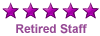











Bookmarks