i've noticed that my mp3 codecs don't provide the volume it used to. i use ffdshow to tell me when audio/video codecs are being used by placing an icon in the sys tray. now, my mp3 icon doesn't show. i have it enabled within ffdshow, but no icon. that not being the problem. no icon is ok, but by having no icon it's as the audio codec isn't being used properly and therefore not boosting volume for it correctly. how to fix?
also, in the audio settings of ffdshow in the volume tab where it says show current volume levels, well, that doesn't work anymore. bug?








 Reply With Quote
Reply With Quote
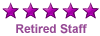


Bookmarks