Hi Guys
I just bought a new Thermaltake case - an Aguilla.
It looks very impressivie and I was pleased with the quality of the case.
However, I am now building my PC and cannot believe the hard drive cage set up.
It is on the side, ie when you install a drive into the cage the drive goes sideways across the case (in every other computer I have seen the inside of the drives always go in frontways so the cables poke out the back of the cage.
But on my Aguilla the cables have to be fitted to the side so that when I refit the side case it touches the cables.
Is this is a poor design or are all cases going this way, or have I misunderstood the way the cage goes in. (The manual is very brief and the pictures do not show cleary the way to install dirves.
Also I have just noticed that fitting the mother board support screws is very hard, on most boards I have been able to screw them in with my fingers and then tighten them with pliers. On this case I have to use pliers all the way ! it is very tedious and time consuming.
Any comments ?
Regards
Digby
NZ







 Reply With Quote
Reply With Quote

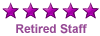





Bookmarks