ok while searching through the 40 odd pages that poped up when looking for the answer to my other post i came across one that was about what tools people usewith there usenet and someone mentioned autounpacker now since the rapair and extract function of newsleecher is not doing anything i assume that takes its place but i may be wrong. researching for it and even googling generates no hits
what i would like is something that makes newsleecher once its finished all parts of one set of downloads (ie exampledownload.rar through to r78 and all its pars) do a par scan on it repairing it if needed extract it (preferably to a sperate folder based on its type) and delete the part files (or preferably move them to a temp folder for manual deletion) does any such method exist?





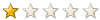

 Reply With Quote
Reply With Quote





Bookmarks