i am having problem while using web broswers on my computer,when i open 1 tab or 10 tab,the memory usage is so high,some time just opening 1 tab,the memory usage goes up to 153,038,but when i use the web broswer on other computer,the memory usge isnt that hight,what happening ??








 Reply With Quote
Reply With Quote

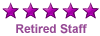

Bookmarks