am I right in thinking that you need a nic in the main computer that you're trying to set a wireless router up on?
He's got one of these http://catalog.belkin.com/IWCatProdu...duct_Id=136493
and 2 of these http://catalog.belkin.com/IWCatProdu...duct_Id=179211








 Reply With Quote
Reply With Quote






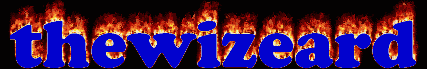


Bookmarks