-
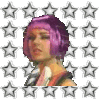 Ex-Moderatererer
Ex-Moderatererer

I am running a Dell P4 2.0, 256 Ram, 60gig HD with soundblaster and nvidia cards...should be ok as only using about 20gig hd with XPhome .... but....
The system is getting slower and slower...it is crashing daily.....I have no viruses or trojans,
Yesterday it told me that I was low on virtual memory tho can't work out why.... Today had to reconfigure the connection just to dial up.....
Something is up, and I just cant work out why.......
I am running a few emulators and games, mostly kids ones, and none were actually running when it said there was not enough virtual memory.
Also, each time I boot up, I get a message about unable to connect to this site....which is odd I think, have checked my start up menu, and my explorer options and can't work it out....
Not a techie I am afraid so I expect it will be obvious to you lot...not to me tho!
-
-
04-18-2003, 09:03 PM
Software & Hardware -
#2
Poster

do you know how big the paging file on your system is?
if not, find out by right clicking on my computer, then the advanced tab, then settings in the performance box. then click on the advanced tab and look at the "total paging file size" bit. this should be set to approx 1.5 times your physical ram (768 in my case cos i have 512MB ram), 384 meg for you. click on change, and then check the custom size box. set the initial size to 1.5 times your ram and the max to 3 times your physical ram.
this should stop your virtual memory problems.
the best solution however, would be to buy another 256 meg of ram. this would be cheap and would speed up your comp quite a bit
-
-
04-19-2003, 02:50 AM
Software & Hardware -
#3
Poster

I think you should defragment your hard disk. You should also consider adding more ram as amphoteric88 said. Check out the prices and you will see it's quite cheap.
-
-
04-19-2003, 03:00 AM
Software & Hardware -
#4
 Poster
Poster

http://www.pcpitstop.com
do the full test.
also, right click on "my computer" go to 'properties'. then go to the 'hardware' tab. go to 'device manager' go to 'ide ade/atapi controllers, and go to 'primary ide channel'. then go to 'advanced settings' and tell me if it says it is PIO mode, or DMA mode.
-
-
04-20-2003, 02:58 PM
Software & Hardware -
#5
Poster

Like somebody1234 mentioned, defragment your HDD. What's the speed on your HDD -- it might be something crap like 5400rpm. Modern ones are capable of 7200rpm. And what interface are you using ... EIDE, IDE?? If in doubt then upgrade to SCSI or RAID level 5.
-
-
04-23-2003, 03:02 PM
Software & Hardware -
#6
 ╚════╩═╬════╝
╚════╩═╬════╝

You have a fantastic machine
but none the less;
1.Get more RAM
2.TWEAK your machine at : http://www.tweakxp.com/
3.Learn to clean your registry with
a. Regcleaner (free): http://www.vtoy.fi/jv16/shtml/regcleaner.shtml
b. Registry healer (not free) :http://www.zoneutils.com/regheal/index.htm
c.Norton Utilities has some easy cleaner fix tools
-
-
04-23-2003, 04:56 PM
Software & Hardware -
#7
Poster

Last but not least, make sure to run a Disk Cleanup (part of windows, under system tools) -- it should EMPTY your temporary internet directories (old web pages, etc...) and windows\temp directory, which if they have a lot in them can cause boottimes to balloon to over 5 minutes.
-
-
04-23-2003, 06:01 PM
Software & Hardware -
#8
It seem like window just needs a good damm clean out
and a lot of invalid filenames and shortcuts corrected or deleted
if u can't do it manually tri norton utils
and a good reg cleaner and defrag and stuff
plus the mem upgrade 

-
-
04-24-2003, 02:12 AM
Software & Hardware -
#9
 Member
Member

-
-
04-24-2003, 08:32 AM
Software & Hardware -
#10
m8 i just though of something else u could tri
xp has a build in verifier
go to the start>run and type verifier choose the standard option
automaticly check all drivers on this computer> finish
It will then reboot and vigorously test all drivers, system files
system software drivers like a/v and shit for curruption incompat
bad behaviour.so on
when its finish and windows restarts if there's any major probs
it will most prop start crashin ur comp or hanging..if so boot in to safe
mode find the driver or prog giving trouble and update
Tri not to forget to turn verifer off again as it may slow ur comp down to a crawl.. go back to start>run>verifier>delet all settings 

-
 Posting Permissions
Posting Permissions
- You may not post new threads
- You may not post replies
- You may not post attachments
- You may not edit your posts
-
Forum Rules









 Reply With Quote
Reply With Quote




 BTW, win xp home takes up less than 4 gigs of space...are u clogging up ur system with lots of downloads? Also, get a program like Ad-aware to get rid of lots of ad-related problems. There are probly ad things like SaveNow and Gator running that only slow u down.
BTW, win xp home takes up less than 4 gigs of space...are u clogging up ur system with lots of downloads? Also, get a program like Ad-aware to get rid of lots of ad-related problems. There are probly ad things like SaveNow and Gator running that only slow u down. 

Bookmarks