Does anybody know how to format c drive,as i cant do it,i need urgent help,i am trying to format c drive from command prompt but i cant do it,and i have rebootable win xp cd but the cd doent picks up the setup when i restart the computer,so i need urgent help







 Reply With Quote
Reply With Quote






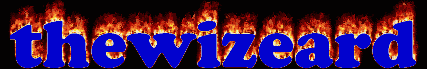





Bookmarks