-
Just recently all my movies are being downloaded upside down. Even the previous movies downloaded have this problem now. Whether I view the movies in Avi preview or media player they are now all upsidedown. Please help.
-
-
03-31-2003, 08:55 PM
Movies & TV -
#2
go to google, search for "Nemo Codec Pack" and download the pack (i think its about 7 megs) and read the instructions on which files to install with the pack
one of the codecs will take the files, and "flip" them so u can see them properly
-
-
03-31-2003, 08:59 PM
Movies & TV -
#3
Forum Star

In your player go to
File > Properties
In one of the filters there is an option to flip the picture.
-
-
04-12-2003, 06:23 AM
Movies & TV -
#4
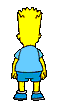 Poster
Poster

I recently downloaded the Peter Pan cartoon for my son when i burn it to cd the movie plays perfect but the picture is upside down.I used nero to burn it ,does anyone know why this happened and how to rectify it? thanx...........
-
-
04-12-2003, 06:27 AM
Movies & TV -
#5
Very Large Member

Have a search through movie world using the keywords "upside down"
Theres quite a few ideas. 
-
-
04-12-2003, 01:12 PM
Movies & TV -
#6
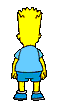 Poster
Poster

Cheers,i suppose i could always turn my television upside down.
-
-
04-12-2003, 03:34 PM
Movies & TV -
#7
 Poster
Poster

I had the same problem, the problem is causes when you use the wrong codec.
I deleted all my codec's, and then installet Klcodec, and that worked
-
-
04-12-2003, 03:55 PM
Movies & TV -
#8
Poster

try encoding the movie BEFORE you burn it.
Avi2vcd has an option to invert the video if it comes out like that 
http://www.mnsi.net/~jschlic1/
-
-
04-12-2003, 03:57 PM
Movies & TV -
#9
Forum Star

In Windows Media Player go to File > Properties
There you'll find all codecs and filters that are used to decode the movie. Usually one of them has an option to flip the picture.
-
-
04-12-2003, 06:34 PM
Movies & TV -
#10
Poster

turn the moniter upside down. or your head
-
 Posting Permissions
Posting Permissions
- You may not post new threads
- You may not post replies
- You may not post attachments
- You may not edit your posts
-
Forum Rules







Bookmarks