Roight, I've been authoring 24 season 5 to DVD – 4 eps per disk, made a custom menu and all that, converted the avis to vob via Winavi, used TMPGEnc to author and Nero to burn.
It was all going fine until I played one of the disks on a standalone DVD player, the audio for every episode slowly slides out of sync, there’s like a second and a half’s lag between sound and picture. I tried it with one of the other disks and it does it with all the epiodes on that disk too, so it’s a safe bet that they’re all like it and I’ve tried two different standalone players and the one on my puter.
What can I do to stop this?









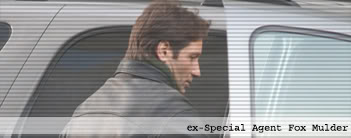

 Reply With Quote
Reply With Quote


Bookmarks