I just got this new mouse Wireless Intelimouse 2.0 and the sensitivity is so slow. I've turned up it's settings to max and it didn't even move. I updated its latest firmware and it still didn't do anything can anyone here help me? Maybe a program to make it more sensitive.







 Reply With Quote
Reply With Quote




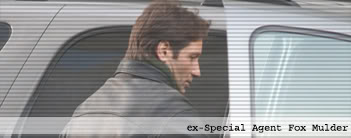


Bookmarks