-
Poster

Hi all, wierd problem started today. My PC has started to make these wierd beeping and clicking sounds every now and then as though it is doing something. I cant figure out whats going on and I'm not exactly clued up on the deeper workings of PC's which doesn't help. There doesn't appear to be any obvious effect on performance but as I said I don't know.
Any ideas?
Cheers
-
-
08-29-2006, 07:55 PM
Software & Hardware -
#2
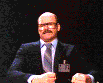 P()()p!3 $CR/-\P3R$
P()()p!3 $CR/-\P3R$
 BT Rep: +3
BT Rep: +3
Is it the same sorta beeping sound, like your PC makes when you start PC before windows loads in? if it's doing that then you could have a problem. If it's anything else (like clicking) this may just be a fan has clapped out.
-
-
08-29-2006, 08:02 PM
Software & Hardware -
#3
Poster

Its a bit like when the PC loads up but is random while I'm using it,
-
-
08-29-2006, 08:09 PM
Software & Hardware -
#4
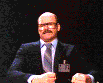 P()()p!3 $CR/-\P3R$
P()()p!3 $CR/-\P3R$
 BT Rep: +3
BT Rep: +3
Have you checked your temps when these beeps happen? If thats all ok, i'm not sure..
-
-
08-29-2006, 08:47 PM
Software & Hardware -
#5
Poster

The CPU and MB temps don't change when it beeps.
-
-
08-30-2006, 12:03 AM
Software & Hardware -
#6
 kwasheni rejtash
kwasheni rejtash

You need to find out if it is a software or a hardware problem. Boot to a floppy and than you know. If it stops beeping than it is a software problem.
-
-
08-30-2006, 06:50 AM
Software & Hardware -
#7
Poster

Right I'm gonna sound reeeaaally noobish, how do I boot to floppy? sorry if that is really basic.
Cheers
-
-
08-30-2006, 01:03 PM
Software & Hardware -
#8
 Computer Abuser
Computer Abuser
 BT Rep: +3
BT Rep: +3
You'll need to enter your system BIOS setup and make your Floppy drive a higher boot priority than your hard disk.
-
-
08-30-2006, 01:08 PM
Software & Hardware -
#9
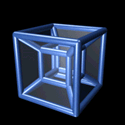 mostly harmless
mostly harmless

You'll also need to create a floppy boot disk 
-
-
08-30-2006, 04:17 PM
Software & Hardware -
#10
Poster

This happened to me once but for the life of me I can't remember what it was, something that was running in the background I think. I may have checked task manager and found the beeb and cpu usage link and then stopped that service from starting automatically (put it on manual).
-
 Posting Permissions
Posting Permissions
- You may not post new threads
- You may not post replies
- You may not post attachments
- You may not edit your posts
-
Forum Rules







 Reply With Quote
Reply With Quote





Bookmarks