-
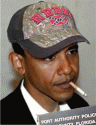 Obama Supporter
Obama Supporter

Mount the image with daemon tools.
Go to start>run>browse and find the virtual drive letter - for me it is F. You will probably see the drive letter and fifa07 (the name of the disc).
Then after you select the drive, at the bottom of the sreen where it says type of file tell it "all files". You should see a file in there that is labled something along the lines of fix. In this folder you will find the no-cd fix and serial (or serial generator). You the serial for the install, let the install finish.
After the game is installed, right click on the game's icon on you desktop. Go down to properties and open that. Now go to find target, this will take you to where the game is installed. From the fix folder, drag the no-cd fix (fixed exe) into the game folder. Windows will ask if you want to replace the file, tell it yes.
If any of this fails there is probably a nfo. file. Open this file with notepade and read the directions.
Last edited by Broken; 10-21-2006 at 04:34 AM.
-
-
10-21-2006, 11:40 PM
Newsgroups -
#12
tony.havn't done any pc games but do ps2 and xbox.if it's an iso image file just open nero, burn image select the folder where your file is and burn
-
 Posting Permissions
Posting Permissions
- You may not post new threads
- You may not post replies
- You may not post attachments
- You may not edit your posts
-
Forum Rules







 Reply With Quote
Reply With Quote
Bookmarks