-
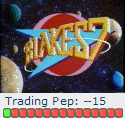 .
.

A Friend has given me a problem to help with, Her cdr drive E has dissappeard, Not to sure if she has deleted it!!! But how can i Bring it back for her?
She is using win 98, Hope you Gurus Can help.
The idiosyncratic syntax of riddles interests me

-
-
05-15-2003, 09:32 AM
Software & Hardware -
#2
FST Retiree

heres something she can try. it says this is for xp, but it should work on 98 as well. go to >> http://www.kellys-korner-xp.com/xp_tweaks.htm and download "Restore CD/DVD Drives to Explorer" on line 31, right side. this is a .vbs file that will restore the drives to explorer if theyre lost. see if this will work to fix the problem.
-
-
05-15-2003, 09:43 AM
Software & Hardware -
#3
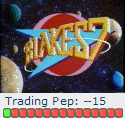 .
.

Thank's for your help, The "WScript.Shell" Were would i save that to?, Or do i search the computer for that file, then modify any missing text in that file with the code.
The idiosyncratic syntax of riddles interests me

-
-
05-15-2003, 09:51 AM
Software & Hardware -
#4
FST Retiree

sounds like you need the visual basic files. you can download them from here >> http://www.microsoft.com/downloads/details...DD-CDF2D29A79D5 install those and then try it again
-
-
05-15-2003, 10:04 AM
Software & Hardware -
#5
-
-
05-15-2003, 10:41 AM
Software & Hardware -
#6
Poster

Duties are not performed for duty's sake, but because their neglect would make the man uncomfortable. A man performs but one duty - the duty of contenting his spirit, the duty of making himself agreeable to himself.
Mark Twain
-
-
05-15-2003, 10:44 AM
Software & Hardware -
#7
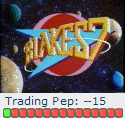 .
.

Originally posted by balamm@15 May 2003 - 10:41
Or.....
you could just use device manager like most people do.
Vb for enabling devices? Why?
Thanks, I will give that a try Balamm, "device manager"
The idiosyncratic syntax of riddles interests me

-
-
05-15-2003, 10:48 AM
Software & Hardware -
#8
Originally posted by balamm@15 May 2003 - 11:41
Or.....
you could just use device manager like most people do.
Vb for enabling devices? Why?
balamm i was thinkin the exact samething!!
but though what do i know 
-
-
05-15-2003, 10:51 AM
Software & Hardware -
#9
FST Retiree

sorry for that  , but when the drive disappeared from my comp, it wasnt because it was disabled in the device manager. checked there and all was good. this cleared my problem up so i figured it work for this one as well. but i do feel kinda stupid now.....thanks guys
, but when the drive disappeared from my comp, it wasnt because it was disabled in the device manager. checked there and all was good. this cleared my problem up so i figured it work for this one as well. but i do feel kinda stupid now.....thanks guys  (sarcasim)
(sarcasim)
-
-
05-15-2003, 11:01 AM
Software & Hardware -
#10
Forum Star

When I reinstall, I always seem to lose my D drive.
I then install Norton Utillities, let it run Norton System Check, and it automatically finds my lost drive.
I don't have the slightest clue what it does  , but it does the trick.
, but it does the trick.
Win98SE for me, by the way.
-
 Posting Permissions
Posting Permissions
- You may not post new threads
- You may not post replies
- You may not post attachments
- You may not edit your posts
-
Forum Rules






, but when the drive disappeared from my comp, it wasnt because it was disabled in the device manager. checked there and all was good. this cleared my problem up so i figured it work for this one as well. but i do feel kinda stupid now.....thanks guys
(sarcasim)

, but it does the trick.
Bookmarks