-
Poster

shite...does any one know why DiskKeeper says my c drive is still heavily fragmented despite the fact windows just spent 4.5 hours defragmenting the thing.  ..also does it rearrange so that pc runs faster?
..also does it rearrange so that pc runs faster?
-
-
05-25-2003, 09:46 PM
Software & Hardware -
#2
 Poster
Poster
 BT Rep: +1
BT Rep: +1
dont trust any 3rd party Defragers.
The "microsoft" one works fine.
The Windows XP one is really updated and works even better.
Stuff like Diskeeper, Norton Speeddisk, etc is just the same thing, but the programmers didnt understand windows as much, so they ushally cause problems.
-
-
05-25-2003, 10:51 PM
Software & Hardware -
#3
 Poster
Poster

Originally posted by Wolfmight@25 May 2003 - 22:46
dont trust any 3rd party Defragers.
The "microsoft" one works fine.
The Windows XP one is really updated and works even better.
Stuff like Diskeeper, Norton Speeddisk, etc is just the same thing, but the programmers didnt understand windows as much, so they ushally cause problems.
the defragger in Win XP is written by the same people that write Diskeeper, infact it's called Diskeeper Lite due to it's reduced function set. Microsoft did their usual trick of using other peoples software.
The reason Diskeeper may have left some "fragmented" files is because it's optomised for workstations and servers, which have slightly differing needs for defragmenting, or there just wasn't enough free continuous space to put it in, if it's the first time you've run it I'd suggest a running it through agian and scheduling it to run once a week
-
-
05-26-2003, 01:46 AM
Software & Hardware -
#4
 Poster
Poster
 BT Rep: +1
BT Rep: +1
i looked at the About thing on Windows XP Defrag and it doesnt say anything about DiskKeeper... just says Microsoft. ....confused....
-
-
05-26-2003, 02:54 AM
Software & Hardware -
#5
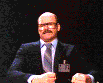 P()()p!3 $CR/-\P3R$
P()()p!3 $CR/-\P3R$
 BT Rep: +3
BT Rep: +3
Two versions of Diskeeper are available — one for Servers and one for Workstations.
Windows Versions and Platforms Supported
Two versions of Diskeeper are available:
Diskeeper Server is supported on Windows 2000 Server and Professional, as well as on Windows NT 4.0 Server and Workstation operating systems. Diskeeper Server is also compatible with Windows XP.
Diskeeper Workstation is supported on Windows 95, Windows 98, Windows Me, Windows NT 4.0 Workstation, and 2000 Professional. Note that OEM Service Release 2 (OSR 2) or higher is required on Windows 95 systems and Service Pack 3 or higher is required on Windows NT 4.0. Diskeeper Workstation is also compatible with Windows XP.
An earlier version, Diskeeper 1.09, is available on request for Windows NT 3.5 and 3.51 systems running with Service Packs 0 through 4.
Diskeeper operates on the Intel x86 platform (including Pentium and compatible CPUs from other manufacturers).
File Systems Supported
Diskeeper supports these file systems:
Operating System
File Systems
Windows 2000/XP
NTFS, FAT16 and FAT32
Windows NT 4.0
NTFS and FAT16
Windows 95/98/Me
FAT16 and FAT32
Note that the 12-bit FAT file system is not supported. (The 12-bit FAT file system is used on FAT volumes smaller than 16 megabytes in size, such as floppy disks). In addition, NTFS volumes formatted with a cluster size larger than 4 kilobytes are not supported.
Disks Supported
Diskeeper supports a wide range of SCSI and IDE disks, including:
Primary Partitions
Extended Partitions
Logical Drives
Volume Sets
RAID Arrays
Mirrored Disks
Theory of Operation:
As used in reference to Windows operating systems, disk fragmentation means two things:
a condition in which pieces of individual files on a disk volume are not contiguous, but rather are broken up and scattered around the volume; and
a condition in which the free space on a volume consists of little pieces of space here and there rather than a few large free spaces.
The effects of excessive fragmentation are twofold as well:
file access takes longer because a file must be collected in pieces here and there, requiring several disk accesses instead of just one; and
file creations take longer because space for the file must be allocated in little pieces here and there instead of just one contiguous allocation.
Before the introduction of Diskeeper, there was no method for completely correcting the problems of file and free space fragmentation on Windows NT computers or in a mixed Windows network.
In designing Diskeeper, the following goals were established:
The product must be completely safe to use.
It must improve Windows system performance. It is not designed to make the disk look "pretty" — it is designed to improve disk performance and, as a result, overall system performance.
It should process live disks without interfering with user access to files.
It should run without operator intervention.
It must defragment all possible files and consolidate free space into the smallest possible number of large spaces.
Oh and it works very well for me on Xp Home. Wouldn't go back to the standard MS defrag after using this! B)
-
-
05-26-2003, 08:23 AM
Software & Hardware -
#6
 Poster
Poster

Originally posted by Wolfmight@26 May 2003 - 02:46
i looked at the About thing on Windows XP Defrag and it doesnt say anything about DiskKeeper... just says Microsoft. ....confused....
Look at the about box again - "Copyright © 2001 Microsoft Corp. and Executive Software International, Inc"
Executive Software are the people that write diskeeper
-
-
05-26-2003, 09:31 AM
Software & Hardware -
#7
 SWEDISH
SWEDISH
 BT Rep: +1
BT Rep: +1
Get perfectdisk and get happy 
Diskeeper is shit, try perfectdisk and you will know.
-
-
05-26-2003, 11:26 AM
Software & Hardware -
#8
Poster

Diskeeper works just fine for me { win XP pro } never had a problem with it
-
-
05-26-2003, 11:47 AM
Software & Hardware -
#9
Poster

phew  cheers.....perfect disk okay i'm on it diskeeper is outta here
cheers.....perfect disk okay i'm on it diskeeper is outta here 
-
-
05-26-2003, 03:44 PM
Software & Hardware -
#10
 Computer Abuser
Computer Abuser
 BT Rep: +3
BT Rep: +3
Yes PerfectDisk by Raxco. 
-
 Posting Permissions
Posting Permissions
- You may not post new threads
- You may not post replies
- You may not post attachments
- You may not edit your posts
-
Forum Rules
..also does it rearrange so that pc runs faster?

..also does it rearrange so that pc runs faster?



cheers.....perfect disk okay i'm on it diskeeper is outta here


Bookmarks