-
-PS2Menu: File manager and ELF launcher.
-
-KeyLauncher: File Manager and ELF Launcher. Supports USB drives.
-
-LaunchELF: ELF Launcher. Supports USB drives.
-
-Cogswap: Allows you to load and start backup discs.
-
-CDVDLoader: Allows some problem discs to run. Generally used with Swap Magic.
-
-PS2Link: Allows you to run ELF files on the PS2 without copying them to the memory card first. Loads ELFs from your PC across a LAN.
-
-BootAdvance: Another ELF Launcher. This one supports USB drives.
-
-HDL_SERV: Server software used in conjunction with HDL_DUMB to load ISO images of games to the PS2's internal HDD over a network.
-
-PS2Reality: A media player for PS2 supporting MPEG-4 and MP3 files.
-
-MC Format: Hard formats a Memory Card. Useful when a power outage of other accident has rendered a memory card unrecognizable in the PS2's browser menu.
-
-PS2MP3se: A much enhanced version of the original PS2MP3 Player.
-
-PGEN: A SEGA Genesis emulator for playing classic ROMS on the PS2.
-
-SNESEMU: A Super Nintendo Entertainment System emulator for PS2.
-
-MCLoader: An automatic installation application for ELF files.
-
-Faplink: Similar to HDL-SERV, but far buggier.
-
-ExecFTP: FTP server for PS2. Allows you to FTP into the PS2 to add new files.
-
-DMSFormat: A formatting and partitioning tool for PS2 HDDs.
-
-Pukklink: Similar to PS2Link.
-
-HDloader: Application that allows you to copy PS2 games to your PS2's HDD and play them from there, allowing for faster load times and reduced wear on your laser.
hello,









 hello,
hello,

 Reply With Quote
Reply With Quote





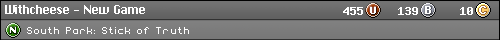

Bookmarks