-
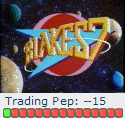 .
.

Originally posted by Lamsey@5 June 2003 - 00:11
 Sorry - my bad
Sorry - my bad
No sweat dude! 
Jonno B)
The idiosyncratic syntax of riddles interests me

-
-
06-05-2003, 09:12 AM
Lounge -
#22
 Poster
Poster

actually, all these posts could have been written using character map, copying and pasting each character 
-
-
06-05-2003, 10:49 AM
Lounge -
#23
Ex-member

Nope - he posted way too quickly for him to be doing that. It would take ages!
-
-
06-05-2003, 10:57 AM
Lounge -
#24
Poster

Originally posted by CosmoK@4 June 2003 - 21:26
Buy a new keyboard.
btw mine dont either and my @ is shift+2 key
quote sign is @ key
mayb i should too.
getting back on topic then...
go to control panel>regional and language options>languages tab>details.
now add english, united kingdom and select the english, uk as your default
now your keys should be the right way around
p.s. all info applies to windows xp, maybe someone else can post other os versions
edit@ too many s's 
-
-
06-05-2003, 11:04 AM
Lounge -
#25
Poster

Finally someone posts the answer.
if that doesn't work or the key doesn't do anything make sure you haven't got a problem
go in to control panel/system/hardware/device manager/and open keyboard do you have a yellow apostrophy there if so you need to change the driver or buy a new keyboard.
-
 Posting Permissions
Posting Permissions
- You may not post new threads
- You may not post replies
- You may not post attachments
- You may not edit your posts
-
Forum Rules
Sorry - my bad

Sorry - my bad





Bookmarks