-
 Member
Member

Hi,
I'd like to know which file manager you prefer as I'm looking for an alternative to the Explorer. May be something like the good ol' Norton Commander.
So, what do you use?
-a7a
Spoiler:
Show
nothing here

-
-
05-12-2007, 06:50 AM
Software & Hardware -
#2
Poster

I currently use Frigat3 Windows File Manager and I have had little to no problems with it. You can read more about it here.
-
-
05-13-2007, 07:45 AM
Software & Hardware -
#3
-
-
05-15-2007, 10:05 PM
Software & Hardware -
#4
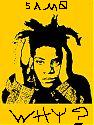 DISABLED PRIVS
BT Rep: +6
DISABLED PRIVS
BT Rep: +6
http://www.ghisler.com/
nothing beats total commander except maybe tcup,
http://www.softpedia.com/get/File-ma...ma-Prime.shtml
not free but you can find it on public torrents.
-
-
05-15-2007, 10:18 PM
Software & Hardware -
#5
 ╚════╩═╬════╝
╚════╩═╬════╝

Lifehacker recently took a long hard look at Xplorer², a tabbed and efficient alternative with a slew of keyboard shortcuts. Xplorer² is definitely worth a look but, if that doesn't tickle your fantasy, here's a short list of other alternatives.
XYPlorer - XYplorer is a multi-tabbed file manager for Windows, featuring a very powerful file search, versatile preview facilities, a highly customizable interface, and a large array of unique ways to efficiently automate frequently recurring tasks. Free trial available, a license will cost you $29.50.
Windows File Explorer - Windows File Explorer is a file manager for Windows similar to Windows Explorer. But Windows File Explorer uses a different approach: it features many options that Microsoft's Windows Explorer is missing like image preview and it has two fixed file views side by side (but can be change to a single file view) that is useful when copying many files from folder to folder.
Universal Explorer - With Universal Explorer, you can manage your files (move/copy/paste/delete) quickly and effectively. Plus, you can also VIEW and EDIT almost any file directly in UE with built-in File Viewer Windows! View and Edit text documents, HTML, a wide range of graphic files, programming source code and more. You can even view Microsoft Word and Excel documents without launching Word or Excel.
ExplorerXP - ExplorerXP is a very fast, small, compact and innovative free (for non - commercial use) file manager for Windows 2000/XP. Unlike the regular Windows Explorer, it displays the total size of each folder and allows you to browse multiple folders from a tabbed interface.
plus read thru these replies
http://digg.com/software/5_Windows_E...r_replacements
-
-
05-17-2007, 12:31 AM
Software & Hardware -
#6
Poster

-
 Posting Permissions
Posting Permissions
- You may not post new threads
- You may not post replies
- You may not post attachments
- You may not edit your posts
-
Forum Rules




.... But The Drugs Like Me

Bookmarks