-
OK,
ive gone through most tutorials that tell me how to open up a port, change this setting and do this and that
In windows, it works perfectly, i upload at 80kB/s and download at up to 1.2MB/s
In linux however its a whole other story, i recently made a switch from Win to Lin and i thought to set up a seedbox, using Ubuntu 7.04 as the OS and while downloading i get speeds like 200-400kB/s (imo bad) and i rarely upload at 80kB/s, as i would obviously like
what do i have to do to get greater speeds, i cant stand this, trying to get some ratio, or actual upload for that matter is pain
It's not a NAT problem, ive used the same router setting for utorrent and azureus on a windows box, but the speeds always suck on linux
It's not a NIC problem, its worked fine 5mins before i formatted the computer and installed linux
i think it might have something to do with a firewall or something, although azureus says the NAT is OK
Installing Win again on that computer is out of the question
Any solution must be performable through VNC or PuTTY, as the server is now headless.
-
-
08-08-2007, 06:40 PM
BitTorrent -
#2
What about encryption? Is it enabled? I know my ISP throttles my speed if it's not enabled.
-
-
08-08-2007, 10:28 PM
BitTorrent -
#3
ill try it but i dont think it'll work,
-
-
08-08-2007, 11:46 PM
BitTorrent -
#4
Is this purely a bittorrent problem or are your general transfer speeds slower as well? You can easily test that by using wget.
-
-
08-09-2007, 02:08 AM
BitTorrent -
#5
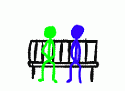 S.O.P-Laf
S.O.P-Laf
 BT Rep: +5
BT Rep: +5
Maybe you need to enable UPNP port mapping in your router.
-
-
08-10-2007, 10:40 AM
BitTorrent -
#6
upnp is on by default
wget gives me good speeds, its just a bittorrent problem
-
-
08-10-2007, 10:42 AM
BitTorrent -
#7
-
 Posting Permissions
Posting Permissions
- You may not post new threads
- You may not post replies
- You may not post attachments
- You may not edit your posts
-
Forum Rules






 Reply With Quote
Reply With Quote



Bookmarks