-
Poster

Hey
sorry if its a noob question but i was wondering, if i have a DVDr movie compressed as an iso (on my hdd), how can i burn it with nero so it plays on my dvd player?
Thanks
-
-
09-14-2007, 11:04 PM
Software & Hardware -
#2
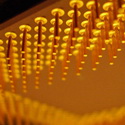 Chew E. Bakke
Chew E. Bakke

An iso isn't a compressed file, it's an image file.
In Nero Burning ROM v7, select Burn image... from the Recorder menu, then browse to the iso file.
In Nero StartSmart v7, hover over the Backup icon and select Burn Image to Disc, then browse to the iso file.
In Nero Express v7, Select the Inage, Project, Copy icon and then select Disc Image or Saved Project, then browse to the iso file.
Personally, I prefer ImgBurn for burning images but everyone's got their favourites.
-
-
09-15-2007, 08:12 AM
Software & Hardware -
#3
Poster

I will use the StartSmart method...Thanks a lot for the help!
-
 Posting Permissions
Posting Permissions
- You may not post new threads
- You may not post replies
- You may not post attachments
- You may not edit your posts
-
Forum Rules


Bookmarks