-
Poster

I have a fairly old Kensinton VideoCAM that I got for free after a rebate. I didn't use it very much and just didn't think much about it. However, I thought it would be cool if I put on a webcam now that I have DSL. But the cam won't work with Windows XP (Kensington isn't making drivers). But I found this site (http://geocities.com/trypt0/videocamsupport.html) that shows how to update the firmware on a 98 computer, and use mixed drivers to get it to work. I tried that, and the firmware update said it was successful at a friend's house on his 98 machine. But now that I'm back home trying to install the mixed drivers it keeps telling me it needs the file "kn95acam.sys" on the Kensinton drivers CD. After finding that, it says that installation failed. I was just wondering if anyone else has had the same problem, or knows what I can do to get it working. I might have updated the firmware wrong (used a USB port on the side of my friend's computer instead of the back, that might have done it) so I'll try to do that again when I get a chance. Otherwise, I'm lost. Thanks in advance for any help,
Chris
-
-
07-07-2003, 12:30 PM
Software & Hardware -
#2
-
-
07-07-2003, 02:24 PM
Software & Hardware -
#3
Poster

I found that site, too, tried those drivers, but the they are the same file names as the one I mention before, so I'd say they are the same. The instructions are basically the same, but still no luck... I'm really starting to think that it didn't work when I flashed the cam firmware. I used a USB port on the side of the computer which might not be counted as a "root USB port"? I'll have to try again sometime, but if anyone still has suggestions or knows the problem, please post here. Thanks,
Chris
-
-
07-10-2003, 09:07 PM
Software & Hardware -
#4
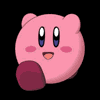 Member
Member

yeah i tried to get a kensington webcam to work on my Windows XP computer but no luck its only for 95,98, and ME. and yeah they never made a driver for XP. so theres nothing that you can really do.
-
-
07-10-2003, 09:18 PM
Software & Hardware -
#5
Poster

Well I've seen acouple sites that explain how to get it working in XP, and there are several people who claim to have done it. I think I just updated the firmware wrong on my friend's 98 computer, and that's why it's not working. But from what I've read, it is possible.
-
 Posting Permissions
Posting Permissions
- You may not post new threads
- You may not post replies
- You may not post attachments
- You may not edit your posts
-
Forum Rules







 Reply With Quote
Reply With Quote






Bookmarks