-
Poster

my dad has just bought a new computer, it's a pretty nice spec and everything, however it is a time computer, and has a realy annoying "supanet signup" thing that appears on bootup. i'm not interesten in a dialup account as i have a cable modem, but i can't figure out how to stop the program comming up on startup.
i'm very new to windows xp, but i've checked controll pannel> add remove programs
and it's not there, it's allso not in the startup section of the start menu, and i couldn't find any advice on google
any help apreciated, matt
-
-
07-13-2003, 02:18 PM
Software & Hardware -
#2
Poster

try typing "msconfig" in the Run box, the a box will pop up, and you should find the program that's running in the "Startup" tab. Make sure you disable the right thing. Press Ok, then Reboot and you should be sorted.
Hope that helps.
-
-
07-13-2003, 02:49 PM
Software & Hardware -
#3
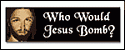 Poster
Poster

Sorry that dont work i had all this trouble solved by letting everything load so time splash screen comes up then press crtl alt delete then damn thing shows up even with time logo so no mistake you i removed by doing files folders search then deleted to bin then re start
-
-
07-13-2003, 02:55 PM
Software & Hardware -
#4
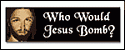 Poster
Poster

found the paper i noted this on called status.exe
-
-
07-13-2003, 03:34 PM
Software & Hardware -
#5
Poster

acctualy just removing it from msconfig seems to ahve done the trick, if it comes back i'll bare it in mind tho
-
 Posting Permissions
Posting Permissions
- You may not post new threads
- You may not post replies
- You may not post attachments
- You may not edit your posts
-
Forum Rules







 Reply With Quote
Reply With Quote


Bookmarks