My pc crashed yesterday. All i know was i updated windows. The update was successful but my comp never woke up again. I had to re-install windows and lost all bookmars. i've been in around 150 bt trackers (most of them are not on the ratings here)and it's quite hard to remember all those. Is there any link or some help i can remake my bookmarks? Any help is appreciated.







 Reply With Quote
Reply With Quote


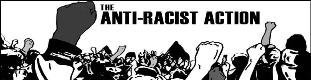








Bookmarks