-
FST Retiree

A new feature that has been added to Kazaa Lite is playing files in your default media player (i.e....Windows Media Player or WinAmp) when you double click on them in 'My Kazaa K++'. Some Kazaa Lite users do not like this feature and would like to change it back to the original way of playing files in the Kazaa Lite Theater instead. Here's how to do that......
In Kazaa Lite, go to Options>KL Extension Options>Interface.......
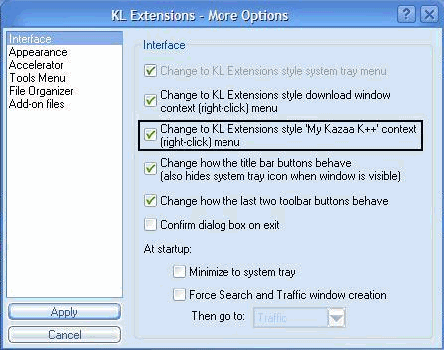
Remove the checkmark from the box next to "Change to KL Extensions style 'My Kazaa K++' context (right-click) menu". Click on apply to save the changes. Now your files should play in the Kazaa Lite theater when you double click on them in 'My Kazaa K++'.
UPDATE:
In v2.4.1, this has changed. This is now what you will see for "Interface" in KL Extensions Options........
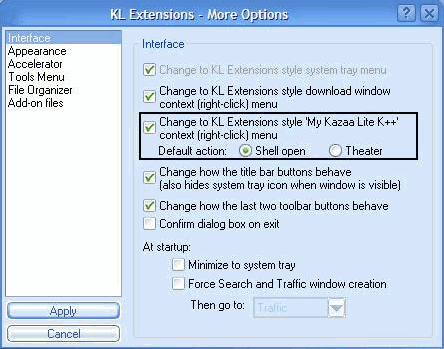
To open play media files using Theater in the new version, click on the radio button next to "Theater". Then click on apply to save the changes.
B)
-
-
07-16-2003, 11:27 PM
File Sharing -
#2
Forum Star

That deserves to be pinned. B)
-
-
07-17-2003, 12:37 AM
File Sharing -
#3
Member

ya, thanks for telling us.
-
-
07-17-2003, 11:35 AM
File Sharing -
#4
 The Almighty
The Almighty

cool, thanks dg mortal.
(even though i knew it already, i was gettin confused before and this will definately be helpful for all the newbies out there).
tralalala
-
-
07-17-2003, 05:45 PM
File Sharing -
#5
Forum Star

Especially the newbies; this post avoids us from having the same question asked over and over again. 
-
-
07-18-2003, 07:32 AM
File Sharing -
#6
 The Almighty
The Almighty

yup bender, but usually the newbies never ever read the pinned stuff...
maybe put this somewhere on the site/FAQ.
tralalala
-
-
07-25-2003, 02:50 PM
File Sharing -
#7
um, when i did that... it wont even play period now... help (YES, i am a newbie)
-
-
07-26-2003, 05:10 AM
File Sharing -
#8
What amazes me is that even with pinned topics like these, ex guests still ask us "b0ard nazis" the same damn questions over an' over again... I want to insert a collective sp0rk into their c0llective little sp0rk minds.
-
-
07-26-2003, 09:22 PM
File Sharing -
#9
Originally posted by dg_mortal@16 July 2003 - 23:21
A new feature that has been added to Kazaa Lite is playing files in your default media player when you double click on them in 'My Kazaa K++'. Some of you do not like this feature much, and would like to change it back to the original way of playing things in the Kazaa Lite theater instead. Here's how to do that......
In Kazaa Lite, go to Options>KL Extension Options>Interface (you should see this)....

Remove the checkmark from the box next to "Change to KL Extensions style 'My Kazaa K++' context (right-click) menu". Click on apply to save the changes. Now your files should play in the Kazaa Lite theater when you double click on them in 'My Kazaa K++'.
UPDATE:
In v2.4.1, this has changed. This is now what you will see for the "Interface" part of KL Extensions Options........
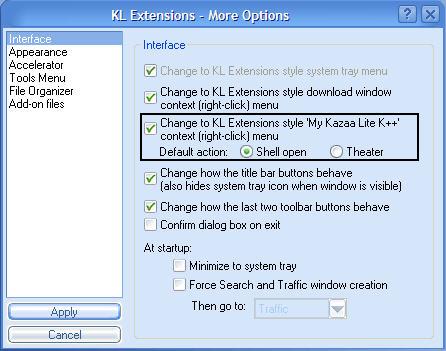
To open play media files using Theater in the new version, click on the radio button next to "Theater". Then click on apply to save the changes.
B)
 Ok... I did all you have suggested to do to beable to enable the kazaa to play in the theater mode..... Now why don't it play in full screen mode anymore? Is there a way to fix this? I tried right clicking and applying the 200% but still don't get the full screen.
Ok... I did all you have suggested to do to beable to enable the kazaa to play in the theater mode..... Now why don't it play in full screen mode anymore? Is there a way to fix this? I tried right clicking and applying the 200% but still don't get the full screen.
Any help is appreciated. Oh and I did download the newest version of the K-Lite.
Thanks.......... JAV
-
-
08-01-2003, 04:53 PM
File Sharing -
#10
Poster

@JAV: Don't mess with that theater and open your files in you default media player.
-
 Posting Permissions
Posting Permissions
- You may not post new threads
- You may not post replies
- You may not post attachments
- You may not edit your posts
-
Forum Rules






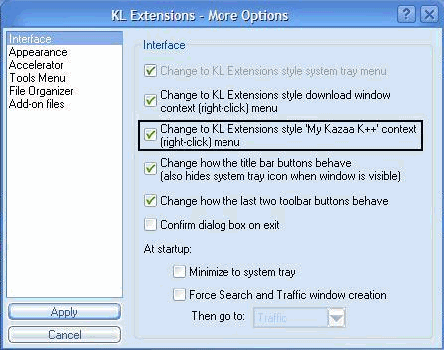
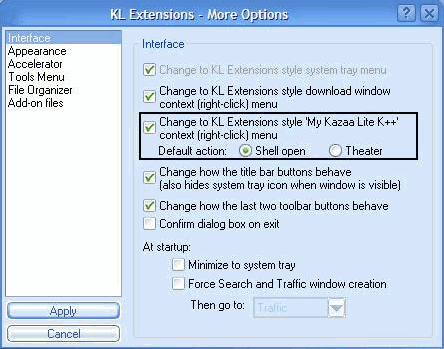

 Reply With Quote
Reply With Quote



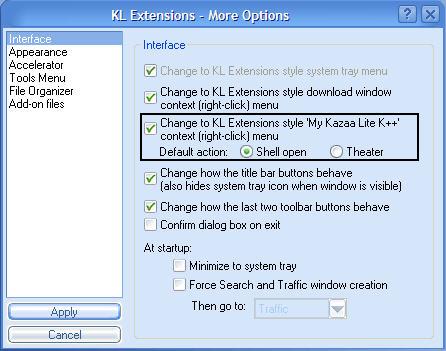
 Ok... I did all you have suggested to do to beable to enable the kazaa to play in the theater mode..... Now why don't it play in full screen mode anymore? Is there a way to fix this? I tried right clicking and applying the 200% but still don't get the full screen.
Ok... I did all you have suggested to do to beable to enable the kazaa to play in the theater mode..... Now why don't it play in full screen mode anymore? Is there a way to fix this? I tried right clicking and applying the 200% but still don't get the full screen.


Bookmarks